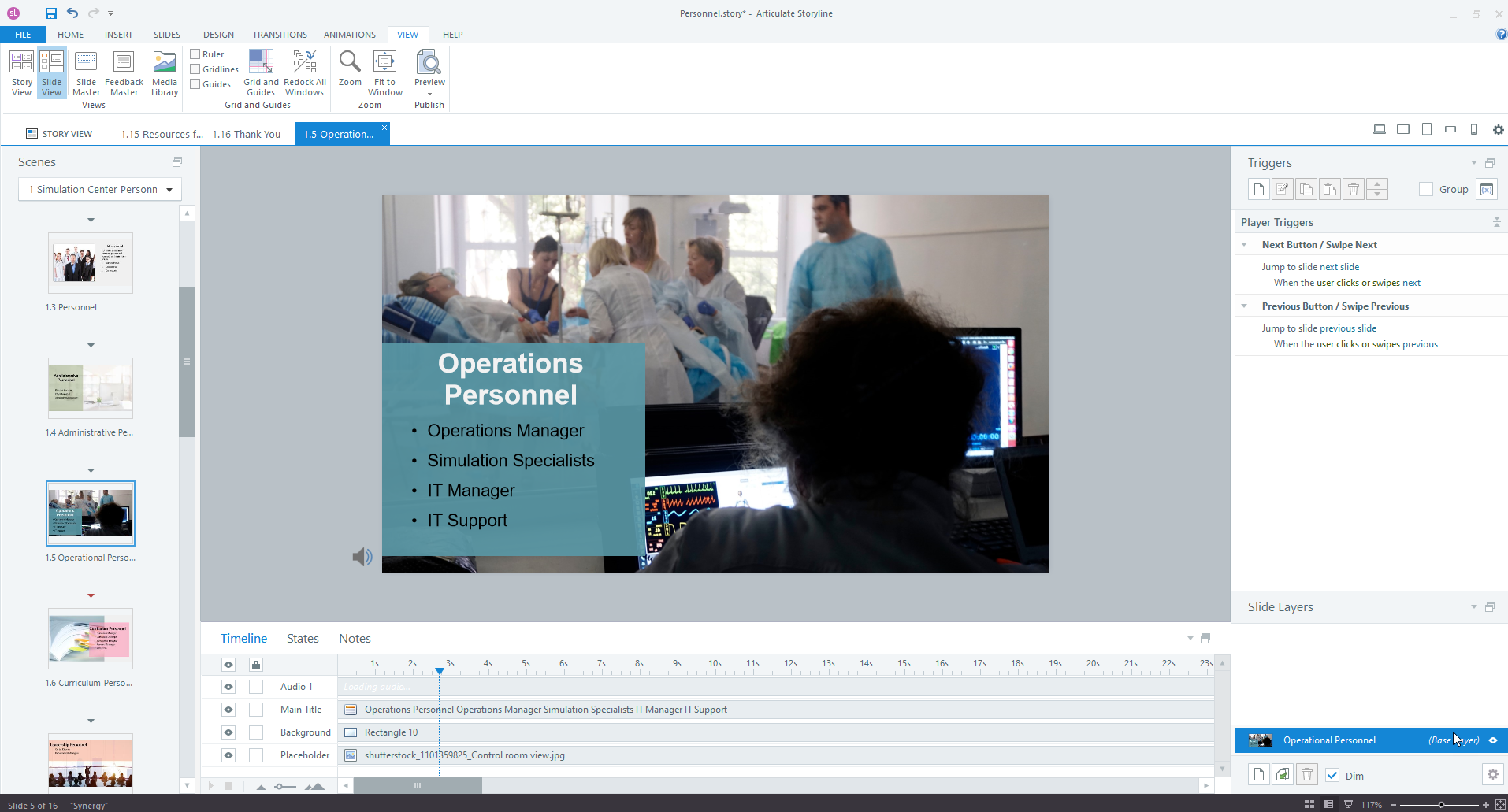Engaging your Learners
Using an authoring tool like Articulate Storyline 360 or Adobe Captivate
Written by: Christa Brown
WISER Highlights Fall 2021
Need to convert video? Pull the handbrake!
In the last few years, the quality and amount of video that a simulation program can generate has increased to levels unimaginable a few years ago. Videos from AV Systems, GoPros, Mobile Phones, Zoom and Teams have become a vital part of our simulation efforts.
WISER Fellow Participates in INACSL Visual Conference 2021
One of our current Fellows had the opportunity to participate in the INACSL Visual Conference 2021 earlier this summer. Mikang Kim was fortunate enough to have her poster accepted to be one of the 90 posters exhibited this year
WISER’s SIMS Software is Essential to Daily Operations
WISER's SIMS Software is Essential to Daily OperationsWISER Highlights Fall 2021As you can...
As WISER Grows, So Does Our Staff!
As WISER Grows, So Does Our Staff!WISER Highlights Spring 2021While many simulation centers are...
Directors Corner 2021
Director’s Corner with Dr. Paul PhrampusWISER Highlights Fall 2021Happy Fall! Continuing along in...
Do you provide pre-simulation learning content to your participants? In what ways will they interact with the learning?
To make the most of time at the center, many of the classes that are run at WISER require completion of an online portion of the course so that participants will be ready for the hands-on, simulation learning event.
What does that online content look like? Besides pages to read, what other types of content can we provide to engage the learner? A popular way to produce multimedia is to take a PowerPoint presentation, record narration, and export it to a video file. The learner can engage by viewing and listening, and use the video player controls. Online learning can be a better experience when the modules are designed to create learner engagement.
Why not take that learning to the next level? At WISER we use the authoring tool Articulate Storyline 360. It’s easy to make an interactive learning module, simply by importing a presentation. The user can navigate through a menu, click through the slides in a timing that works for them, while listening to a narration.
You can choose from over 20 types of engagements such as drag and drop, sorting, labeled graphics, and multiple choice questions. Answering a few questions gives the learner a moment to pause and reflect on what they just learned, especially when feedback is provided.
A course director recently shared with me some results from a course evaluation: some participants felt there needed to more interactivity was needed in the online pre-learning.
I looked at the items in the course. Besides clicking through videos and pages, the learner didn’t have other ways to engage with the content. I found a chart in the presentation that showed the positions of the healthcare roles in a Trauma Bay and developed this static image into an activity.
We created a drag and drop activity, where the learner drags the role title over to the position around the bed. When the role is placed in the correct position, the name fits in the white slot. If incorrect, the name snaps back to the list on the left. This type of practice is a great way to reinforce the learning all the while helping your learners stay engaged.
Whether you use Storyline or another authoring tool, I encourage you to add interactivity to your online learning.
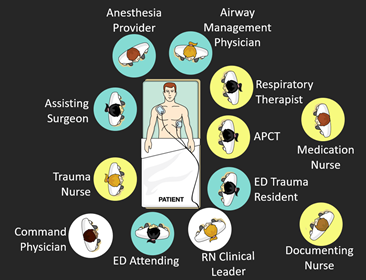
Do you provide pre-simulation learning content to your participants? In what ways will they interact with the learning?
To make the most of time at the center, many of the classes that are run at WISER require completion of an online portion of the course so that participants will be ready for the hands-on, simulation learning event.
What does that online content look like? Besides pages to read, what other types of content can we provide to engage the learner? A popular way to produce multimedia is to take a PowerPoint presentation, record narration, and export it to a video file. The learner can engage by viewing and listening, and use the video player controls. Online learning can be a better experience when the modules are designed to create learner engagement.
Why not take that learning to the next level? At WISER we use the authoring tool Articulate Storyline 360. It’s easy to make an interactive learning module, simply by importing a presentation. The user can navigate through a menu, click through the slides in a timing that works for them, while listening to a narration.
With at least 20 types of engagements such as drag and drop sorting, labeled graphics, and multiple choice
knowledge checks. Answering a few questions gives the learner a moment to pause and reflect on what they just learned, especially when feedback is provided.
A course director recently shared with me some results from a course evaluation: some participants felt there needed to more interactivity in the online portion of the class.
I looked at the items in the course. Besides clicking through videos and pages, the learner didn’t have the opportunity to engage with the learning. I found a chart in the presentation that showed the positions of the healthcare roles in a Trauma Bay.
I saw there was a way to make this important content piece more likely to be retained.
We created a drag and drop activity, where the learner drags the role over to the position around the bed. When the correct position is placed, the name fits in the white slot. If incorrect, the name snaps back to the list on the left. This type of practice is a great way to reinforce the learning.
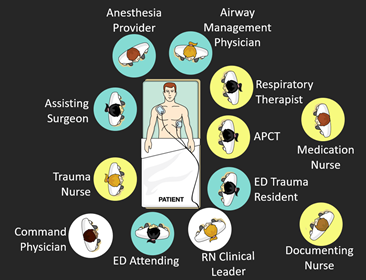
WISER Highlights – Fall 2021
Need to convert video? Pull the handbrake!
In the last few years, the quality and amount of video that a simulation program can generate has increased to levels unimaginable a few years ago. Videos from AV Systems, GoPros, Mobile Phones, Zoom and Teams have become a vital part of our simulation efforts.
WISER Fellow Participates in INACSL Visual Conference 2021
One of our current Fellows had the opportunity to participate in the INACSL Visual Conference 2021 earlier this summer. Mikang Kim was fortunate enough to have her poster accepted to be one of the 90 posters exhibited this year
WISER’s SIMS Software is Essential to Daily Operations
WISER's SIMS Software is Essential to Daily OperationsWISER Highlights Fall 2021As you can imagine, running dozens of classes a week at your sim center can be stressful and a logistics nightmare....
As WISER Grows, So Does Our Staff!
As WISER Grows, So Does Our Staff!WISER Highlights Spring 2021While many simulation centers are facing budget reductions and instructions to do “more with less”, WISER is in the fortunate position...
Directors Corner 2021
Director’s Corner with Dr. Paul PhrampusWISER Highlights Fall 2021Happy Fall! Continuing along in these crazy times will make us stronger in the future! At least that’s what I continuously tell my...