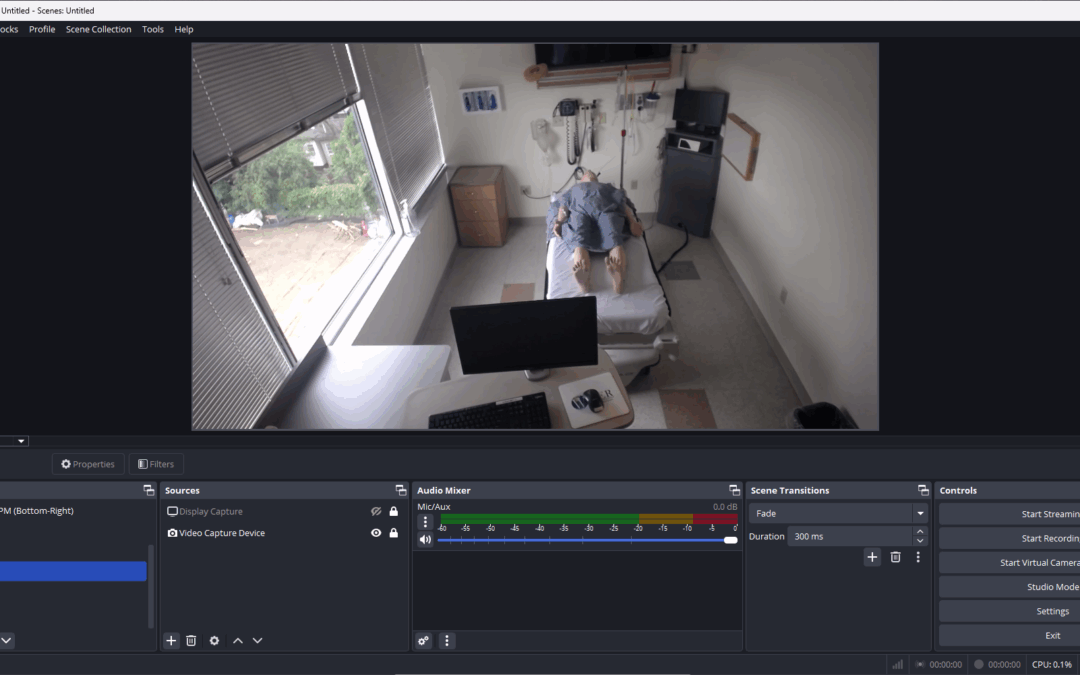WISER has begun to use the Open Broadcast Software (OBS) to live stream and record our simulation sessions. OBS is a free and open source video platform that has been available for over a decade. By combining multiple camera angles, camera types (USB & IP), and patient-monitor screen captures into a single stream, OBS turns an ordinary PC into a video deck allowing one-click recording and streaming. These feeds can be mixed in unlimited combinations: side-by-side, picture-in-picture, and overlays in any order or layout. Referred to as, “scenes,” they can be accessed by simply selecting a menu item. Once the layout is selected it can be streamed to a web browser on the network.
OBS can easily record to both the local hard drive as well as cloud-based platforms. Because the software will write to any folder the operating system can see, staff simply point the “Recording Path” at a local directory that syncs to OneDrive or SharePoint; videos are uploaded automatically as soon as the file closes, giving faculty instant access for debriefing, archiving, or asynchronous review.
There is a thriving online OBS community. Many content producers on YouTube or Twitch use OBS to manage their workflows. There are dozens of tutorials on everything from basic setup and configuration to extensive programming. There are hundreds of plugins covering everything from audio filters to pulse sensors.
While initial setup can be daunting for the novice, again, there are a multitude of tutorials to get started. We find that after your initial configurations are set up, it requires very little training for technicians or instructors to use the system.
If you are looking for an inexpensive, powerful AV solution, we think that OBS might be an answer for you.