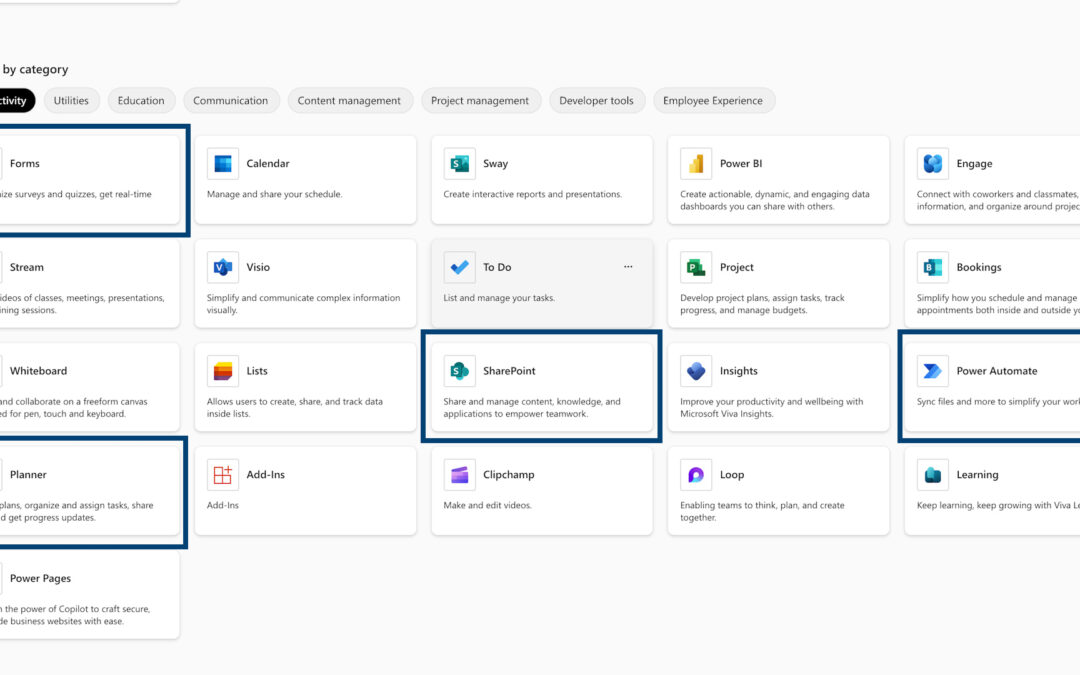At WISER, we have approximately 70 manikins across our main facility and 18 satellite locations. To ensure optimal performance and longevity, we aim to perform preventative maintenance (PM) on each manikin twice a year. Keeping track of all these tasks can be quite challenging. Fortunately, by leveraging Microsoft Forms, SharePoint Lists, Power Automate, and Microsoft Planner, we have been able to automate parts of this process.
We created a customized Form that serves as both a checklist and a data capture tool during our PM sessions. Our simulation specialists use either an iPad or laptop to complete the form, which is tailored to the specific type of manikin they are working on, ensuring that no steps are missed. The form allows us to mark any repairs that are completed, as well as any that still need to be addressed.
The collected information is stored in a SharePoint list, which acts as our database. If additional repairs are needed, an automated email is sent to the Operations Manager at WISER, who can then order the required parts and schedule the necessary repairs.
At the beginning of each month, a Power Automate Flow runs, checking if any manikins are due for their 6-month maintenance. If so, it creates a task for that manikin in our Microsoft Planner board. These tasks are assigned to a simulation specialist based on their availability and the location they are scheduled to. The specialist uses the PM form to guide them through the maintenance process, and the cycle continues for that manikin.
These tools, which are available to anyone with a Microsoft Office 365 account, enable us to ensure timely and thorough preventative maintenance on all our equipment. Without these tools, managing these tasks would be significantly more time-consuming and challenging.